Mixing
Mixing is the process of blending all the individual tracks in a recording to create a version of the song that sounds as good as possible – the “mix”.
The process can include:
Balancing the levels of the tracks that have been recorded
Fine-tuning the sound of each instrument or voice using equalization
Panning the tracks between speakers to create a stereo image
Adding reverb, compression, dynamic processing, and other effects to enhance the original recording
Mixing often also includes a good deal of editing – choosing the best bits of every take of a song, and sometimes even building musical elements from scratch. Sometimes there is so much editing involved it forms a separate stage in between tracking and mixing.
Mastering
Mastering is adding sparkle and shine to your music. In a very basic sense, when you master your album, you’re making sure that song one doesn’t blow out the speakers while song two is barely audible – in other words, you want the levels of the songs to be similar and you want a general sense of cohesiveness to your recording, It also add the finishing touches to the song to bring it to its highest potential, making as loud as possible without distorting and making the song sound big and strong while sounding wider and clearer to emerge you in its sound. No song should be without mastering!
Mastered For iTunes Versions Available
AAC iTunes Ready Master
Wav Master File
MP3 Master File
Single Track Master
Price Per Song
Having your song Mastered for iTunes gives you a product that has been mastered and quality-tested for publication in iTunes. It lets your listeners hear your music uncompressed and exactly the way it sounds in the Mastering studio before export, this means your listeners will be able to stream and download your songs at the absolute highest quality possible on iTunes. Not only will your songs sound great but you will also receive the “Mastered for iTunes” badge in iTunes which makes your music stand out by letting the world know that they will be purchasing the Highest possible quality copy of your record.
Mixing and Mastering specific to each Streaming Services
Stem mastering is a different method of mastering audio which traditionally uses the stereo 2 track mixdown files. Stem mastering utilizes groups of instruments such as bass, guitars, vocals, drums, synths, brass section etc. Stem Mastering lets us use stems to have more control over your mix to achieve a better quality Master. It Includes everything in the Mastering Package.
Instrumental Master
The Instrumental Mastering Package provides the final touch before your Beats/Instrumentals are leased or sold. Mastering Includes 24-bit and 16-bit full metadata master files for delivery in both WAV and MP3 formats.
Please contact us at Production@IAmEll.com for location-based tracking (recording) sessions.

Podcast Mixes
Podcast Mixes and Editing. Separate yourself from the hobbyists.
Common Reasons for Podcast Mixes and Edits:
Roomy and distant-sounding recordings
Unbalanced volumes
Clothing Noise
Pops/Clicks
Enhancing Vocals
Programming Music Segments and Fades
*Podcast mixes come with fully Mastered MP3’s and Wav files to give you a final ready-to-go Podcast ready for uploading.
Foley for short film, commercials, and videos.
Please Contact for Pricing
Restore old cassette tapes, records, or digital files, and receive a fully edited MP3 and WAV digital file of your newly restored media.
We specialize in the restoration and transfer of old records and tapes to CD or Digital. Those old tapes deteriorate with age, so don’t let them get to the point that they are no longer playable. Let us restore those keepsakes and transfer them to a CD, Flash Drive, or Hard Drive before it’s too late. There’s no job to small or to large!
Audio restoration can help restore your audio into clearer, fuller sounding recordings. Over the years, audio recorded on analog media will degrade and the sound will fade or muffle. We’re here to bring your audio back to life.
No matter which service you choose, you will receive a copy of the original audio as well as the restored version.
No Obligation, Free Estimates.
Session Submission Instructions
For online mastering, please upload WAV or AIFF file formats only. Please make sure your files are properly formatted with the .aif or .wav file extension. Sample rate can be 44.1kHz, 48kHz, 88.2kHz, or 96kHz, and bit depth can be 16 bit, 24 bit, or 32 bit.
We strongly advise against using any compressed file formats such as MP3 or MP4, as these degrade the sound quality of your music. We prefer to work with high resolution, uncompressed files as described above, to preserve the integrity of your songs.
Tracks should not have overall audio compression or EQ applied, and should not be normalized. Please leave plenty of headroom in your mixes, and do not clip in the red in your files. For stem mastering uploads, please verify that all audio files to be combined into a stereo master start at zero on the timeline, so they all line up with each other.
To correctly prepare and send your material for Mixing & Mastering please CAREFULLY follow ALL of the directions below. Failure to follow the directions may result in you having to re-send your material correctly.
1. Create a new folder on your desktop. The name of the folder should be your Full Name. Within that folder create another folder with the Song Title. Within that folder create two more folders, one with “Song title (Multitrack File)” and the other “Song Title (Reference)”.
Now you will need to export your multitrack files from your DAW. To properly export the stems from your DAW please scroll to the bottom of the FAQ page to find your DAW and follow the easy instructions. (WE WORK WITH MULTITRACK FILES ONLY, PLEASE DO NOT SEND PROJECT FILES, YOU WILL HAVE TO GO BACK AND RE-SEND STEMS ONLY)
NOTE: To make sure you exported your multitrack files correctly before sending them to us, import the files into your DAW to make sure everything is correct. Your song will be mixed in the exact arrangement that we receive it in.
For the Reference folder, you will include mp3 or .wav reference files.
Please complete the ‘Track Information & Metadata Form’ here: https://forms.gle/YQGdSnLzYBFZ2kWW8
Once your multitrack files, reference mix, and documents are placed in the folders you created, you can now Zip/compress the main folder.
Once the folder is compressed please purchase your mixing, mastering, or audio package and include your file’s download link when prompted upon checkout or email them to production@iamell.com. Make sure to fill out all the requested information. If the material has been sent correctly, you will receive a confirmation email.
If you have any problems with the upload process please e-mail support@iamell.com.